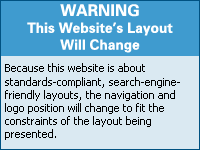2 Column Fixed Width Layout, Right Side Menu, Header, Footer
The 2-column fixed-width layout with right side menu, header and footer has six divs:
- #bodywrapper. The sole purpose of this div is to provide the background image (in this case, body_bg.gif) for the #contentarea div. Should the height of the #contentarea div be greater than that of the #rightcolumn (menu) div, then the background will tile accordingly.
- #rightcolumn. This is the floating menu div, but initially contains no content. The content is supplied by the Javascript.
#contentarea. This is the div that will contain the content of the page. This div is the first div containing content of any type that will appear in the HTML output.
This will serve the dual purpose of providing search engines with a quick and easy way to determine the content of a page, as well as allowing users to view content as soon as possible.
- #rightcolumncontent. This is the absolutely positioned menu div, and it contains the menu content intended for #rightcolumn. The content of the #rightcolumncontent div is then placed into the #rightcolumn div by the Javascript to create a true two-column layout. The reason for this substitution is explained below.
- #header. This is the header div. It could be used for a menu, banner advertising, or any other purpose you see fit.
The #header div is absolutely positioned in order to allow for placement at any point in the document.
- #footer. This is the footer div. It can be used for copyright notices, for less important links (e.g. legal/disclaimer links), for another version of the main menu, or any other purpose that you like.
The footer can be either fixed or liquid in width. This will not affect the overall layout. Personally, I prefer liquid footers because I find them more attractive as a general rule of thumb, but play with this and see what works best for you.
Notes on the Javascript
This layout also incorporates a Javascript (2_column_replace_divs.js). Should the height of the #rightcolumncontent div be greater than that of the #contentarea div, it will flow over into the #footer div by default. This is due to the fact that absolutely positioned elements are removed from the flow of an HTML document and as such, are either obscured by or overlap other intersecting elements (e.g. the #footer div).
For more information, please read The W3C's explanation of Absolute Positioning.
To circumvent this issue, I have written a Javascript that will read the contents of the #rightcolumncontent div, move them to the #rightcolumn div, and then clear and remove the #rightcolumncontent div from the visible area of the page. This means that, for those users with Javascript enabled, they will see a two-column, scalable layout. And for those users who have Javascript disabled, they will still see a similar layout as long as the height of #rightcolumncontent does not exceed that of #contentarea. The only users who are negatively affected are those who have Javascript disabled and are viewing pages where the height of #rightcolumncontent exceeds that of #contentarea. At the present time, there is no known alternative.
Helpful Hint: When using a fixed-width layout, you may wish to consider creating stylesheets for the print and screen mediums, particularly if your layout is wider than the width of your print media. This is done by using the following code:
<link rel="stylesheet" type="text/css" href="screen.css" media="screen" />
<link rel="stylesheet" type="text/css" href="print.css" media="print" />
The CSS
@import url(https://searchenginefriendlylayouts.com/wp-content/themes/1cxt1iauxdb3qr75671ky145684/files/css/defaultstyles.css);
body {
margin: 0;
padding: 0;
}
#bodywrapper {
margin-top: 110px;
margin-left: 0;
margin-right: 0;
margin-bottom: 0;
padding: 0;
width: 770px;
background: url(../LayoutImages/body_bg.gif) top right repeat-y #FFFFFF;
color: #000000;
}
#contentarea {
margin: 0;
padding: 0;
float: left;
height: 1%;
width: 570px;
}
#contentarea[id] {
float: none;
margin-right: 200px;
}
#rightcolumn {
float: right;
width: 200px;
}
#rightcolumncontent {
position: absolute;
top: 110px;
right: 0;
background: url(../LayoutImages/body_bg.gif) top right repeat-y #3F9BCF;
color: #FFFFFF;
margin: 0;
padding: 0;
width: 200px;
}
#header {
position: absolute;
top: 0;
left: 0;
width: 100%;
height: 110px;
background: url(../LayoutImages/top_bg.gif) top left repeat #F2F2F2;
color: #000000;
overflow: hidden;
}
#footer {
clear: both;
margin: 0;
padding: 0;
width: 770px;
height: 20px;
background: url(../LayoutImages/body_bg.gif) #3F9BCF;
color: #FFFFFF;
}
The HTML
<!DOCTYPE html PUBLIC "-//W3C//DTD XHTML 1.1//EN" "http://www.w3.org/TR/xhtml11/DTD/xhtml11.dtd">
<html xmlns="http://www.w3.org/1999/xhtml">
<head>
<title>Your Title Tag Here</title>
<meta http-equiv="content-type" content="text/html; charset=iso-8859-1" />
<meta name="keywords" content="Your, keywords, here." />
<meta name="description" content="Your Description Here." />
<link rel="stylesheet" type="text/css" href="/layout_CSS/2_col_right_side_menu_fixed_header_footer.css" />
<script type="text/javascript" src="layout_scripts/2_column_replace_divs.js">
</script>
</head>
<body>
<div id="bodywrapper">
<div id="rightcolumn"></div>
<div id="contentarea">
<h1>Your Header Here</h1>
Your body content here.
</div>
</div>
<div id="rightcolumncontent">
Right Side Content
</div>
<script type="text/javascript">
replaceDivs ("rightcolumn", "rightcolumncontent", "images/body_bg.gif", "#3F9BCF")
</script>
<div id="header">
Header Content.
</div>
<div id="footer">
Footer Content
</div>
</body>
</html>
The Javascript
function clearOld (absoluteDivName) {
var absoluteDiv = document.getElementById(absoluteDivName);
absoluteDiv.style.visibility = 'hidden';
absoluteDiv.style.overflow = 'hidden';
absoluteDiv.style.display = 'none';
absoluteDiv.style.top = '-2px';
absoluteDiv.style.left = '-2px';
absoluteDiv.style.width = '1px';
absoluteDiv.style.height = '1px';
}
function replaceDivs(floatDivId, absoluteDivId, floatDivIdBG, floatDivIdBGColor) {
var floatDiv = document.getElementById(floatDivId);
var absoluteDiv = document.getElementById(absoluteDivId);
var leftHTML = absoluteDiv.innerHTML;
floatDiv.innerHTML = leftHTML;
absoluteDiv.innerHTML = null;
clearOld (absoluteDivId);
var bgStyle = 'url( + floatDivIdBG + ) top left repeat-y ' + floatDivIdBGColor;
floatDiv.style.background = bgStyle;
}